Days ago, I found a very interesting userscript on Appinn.com. All Chinese characters on web pages can be annotated with Pinyin by enabling this userscript on web-browser such as Chrome, Firefox, etc.
Actually, anyone that understands Pinyin will be able to pronounce any Chinese characters annotated with Pinyin.
Hanyu Pinyin (simplified Chinese: 汉语拼音; traditional Chinese: 漢語拼音; pinyin: hànyǔ pīnyīn), often shortened to just pinyin, is the foremost romanization system for Standard Mandarin Chinese. It is used in either a formal, educational or official capacity in countries where the language is official, which are the People’s Republic of China (PRC), the Republic of China (ROC, Taiwan) and Singapore, as well as in the United Nations (UN). It is principally used to teach Mandarin, normally written with Chinese characters, to learners already familiar with the Latin alphabet. The system includes four diacritics denoting tones, but pinyin without tone marks is used to spell Chinese names and words in languages written in the Latin script, and is also used in certain computer input methods to enter Chinese characters and in some Chinese dictionaries to arrange entries. The word Hànyǔ (simplified Chinese: 汉语; traditional Chinese: 漢語) literally means “Hanlanguage” (i.e. Chinese language), while Pīnyīn (拼音) means “spelled sounds”.[1]
https://en.wikipedia.org/wiki/Pinyin
Since several of my foreign colleagues are learning Chinese and Mandarin, I think it will not be a bad idea to share with them this userscript. But it is not easy for them to use this userscript because not only the README file but the menu and comments of this userscript are also written in Chinese. So I am drafting this post to introduce how to use this.
To enable a userscript, we have to install a browser extension to run userscripts on websites; quite a few ways of installing them are listed here.
This script is hosted with GreasyFork. We can install it after we install one of the extensions above and restart the browser to take effect.
If the extension we installed was Tampermonkey, we could see this menu after clicking the extension icon of Tampermonkey.
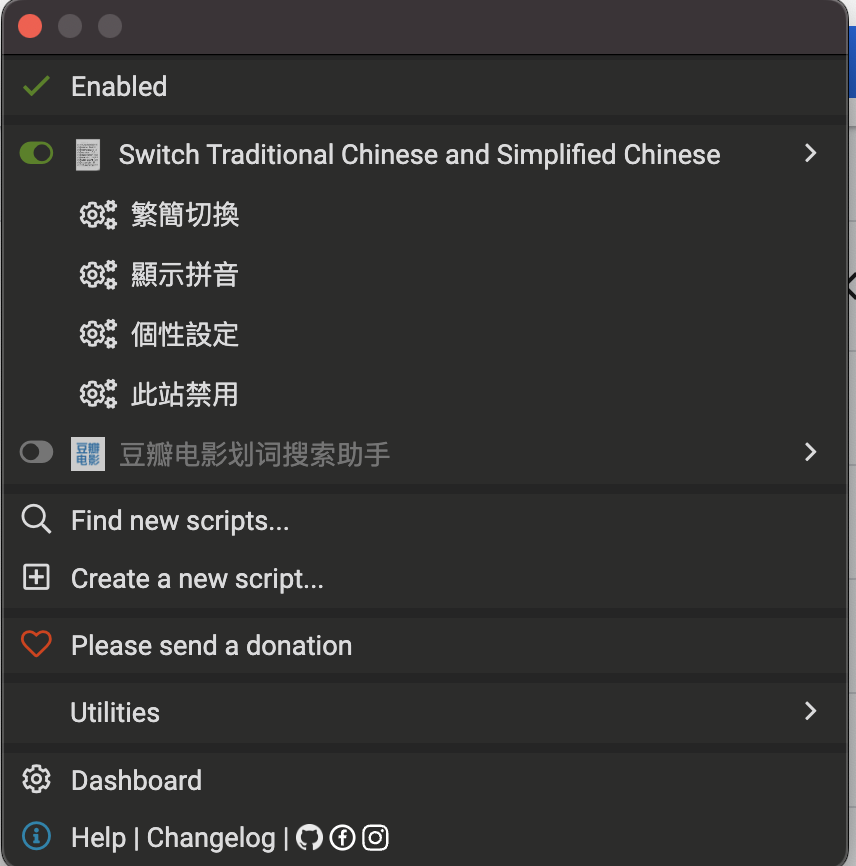
But the menu is definitely not user-friendly to Chinese learners. Only the title is in English, but all the menu items are still in Chinese, not to mention this is not in Simplified Chinese but Traditional Chinese, which is harder for Chinese learners.
Let me explain the four items one by one.
- 繁簡切換: This item helps you to switch the Chinese character between Simplified Chinese and Traditional Chinese. If you cannot figure out which one is Simplified Chinese, remember that mainly the version of Chinese with fewer strokes is Simplified Chinese.
- 顯示拼音: This item is the most significant one for Mandarin learners. This item can annotate all the Chinese characters with Pinyin as below.
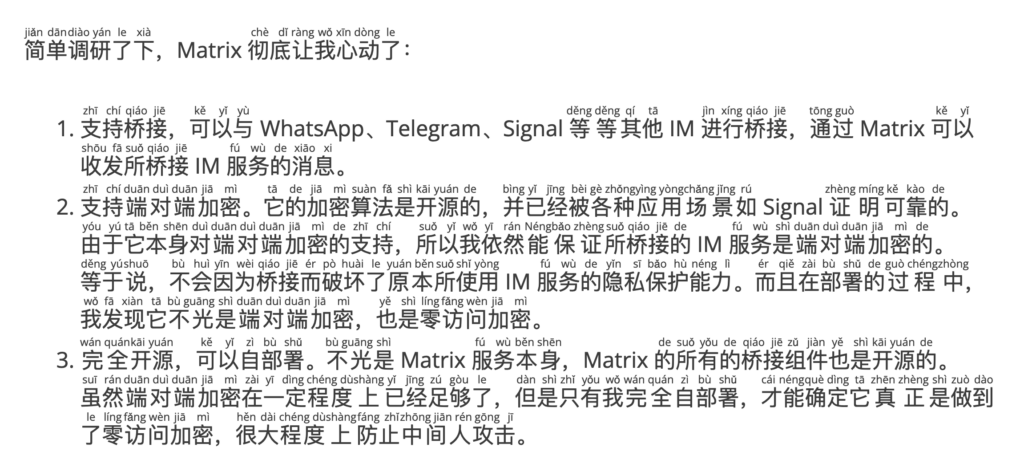
- 個性設定: We can ignore this one.
- 此站禁用: If the automatic switch between Simplified Chinese and Traditional Chinese is enabled with one of the submenus of the above item, we can turn off the switch for the domain of the currently active web page.
Here is a brief introduction to this script. Hope this script can help some Chinese and Mandarin learners.