I promised 12 years ago that I would enable the HTTPS support in the next release. And now, I have finally released a new version of ImgCache. I also made fun of myself for this in my first blog post. Now I have made my word and implemented this in this version. Better late than never 😂
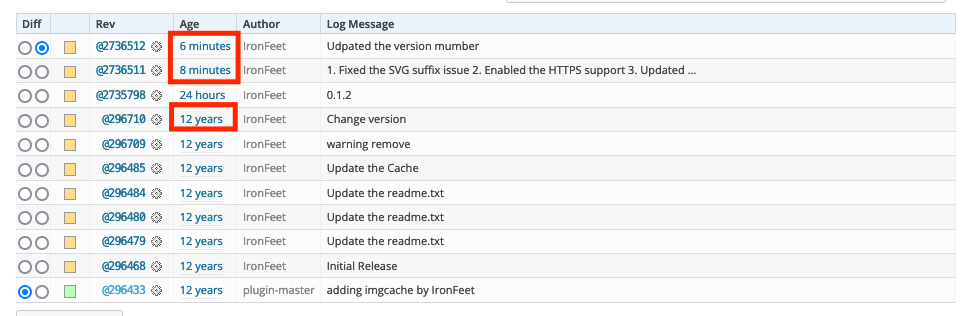
Besides enabling the HTTPS support, I upgraded the Snoopy class, updated the code format and the README file, and fixed two interesting bugs.
The first one is about the suffix extraction of the cache images. When I coded for the HTTPS support functionality, I passed the test with PNG images. But when I tried with SVG images, the cached images didn’t show on the pages because the suffix of the cached image file was not .svg but .svg+xml.
To be honest, I could hardly remember how I confirmed the suffix in this 12-year-old ancient code. So I went through the code and found the suffix was defined based on the Content-Type inside the HTTP header fields when accessing the image’s link. The HTTP header will contain a field named Content-Type like this Content-Type: image/png when we access the image’s URL. This field helps clients confirm the MIME type of the response, so we can use the former part before / to verify whether this is an image and use the later part after / to get the suffix. Because I was the one who mostly used this plugin, I only tested with several typical image types and released it when I passed all the cases
But the Content-Type of SVG is image/svg+xml not image/svg. The cached image doesn’t show on the pages because we set .svn+xml as the suffix of the cached image file.
It says on Wikipedia that SVG is an XML file containing all the vector graphic information. That makes sense.
Scalable Vector Graphics (SVG) is an XML-based vector image format for two-dimensional graphics with support for interactivity and animation. The SVG specification is an open standard developed by the World Wide Web Consortium (W3C) since 1999.
SVG images are defined in a vector graphics format and stored in XML text files. SVG images can thus be scaled in size without loss of quality, and SVG files can be searched, indexed, scripted, and compressed. The XML text files can be created and edited with text editors or vector graphics editors, and are rendered by the most-used web browsers.
https://en.wikipedia.org/wiki/Scalable_Vector_Graphics
Therefore, I must split the Content-Type’s value to confirm the suffix. Actually, SVG is not the only one, and I will handle the other types in the following release.
The second bug was due to the IMG tag generated by the WordPress’ new editor. The image tags generated by the WordPress’ new editor are not closed. And there is no space between the last attribute and the tag end as below.
<meta http-equiv="content-type" content="text/html; charset=utf-8"><img src="http://nginx.org/nginx.png">
Code language: HTML, XML (xml)At that moment, in my opinion, all the HTML tags should be closed, and there must be a space between the attribute and the end of the tag as below.
<meta http-equiv="content-type" content="text/html; charset=utf-8"><img src="http://nginx.org/nginx.png" />
<img src="http://nginx.org/nginx.png" ></img>
Code language: HTML, XML (xml)Based on this understanding, the REGEX for URL extraction in the previous version was not robust enough to handle this. So the URL extracted was invalid, and the plugin would stop caching this image. 😅
So much for the stories about this version. Users may be able to set customized expiration times of cached images in the next version. I used this plugin to show the Feedburner subscribers’ count images. Because the count kept changing, I set the expiration time as one hour, which is 3600 seconds in the code. Now the usage changes, a customized expiration time may make sense.
Alright! Let’s see the next release.